Register an Account
To set up an account on Unit Network, follow these steps:
Obtain an Invite Link:
Unit Network operates on an invite-only basis. You'll need a referral link or invite URL from an existing user to create an account. If you don't know any existing users, you can reach out on Unit Network's social media channels to request an invite link.
Receive the Invite Link:
Once you have the invite link, click on it to proceed with the account creation process.
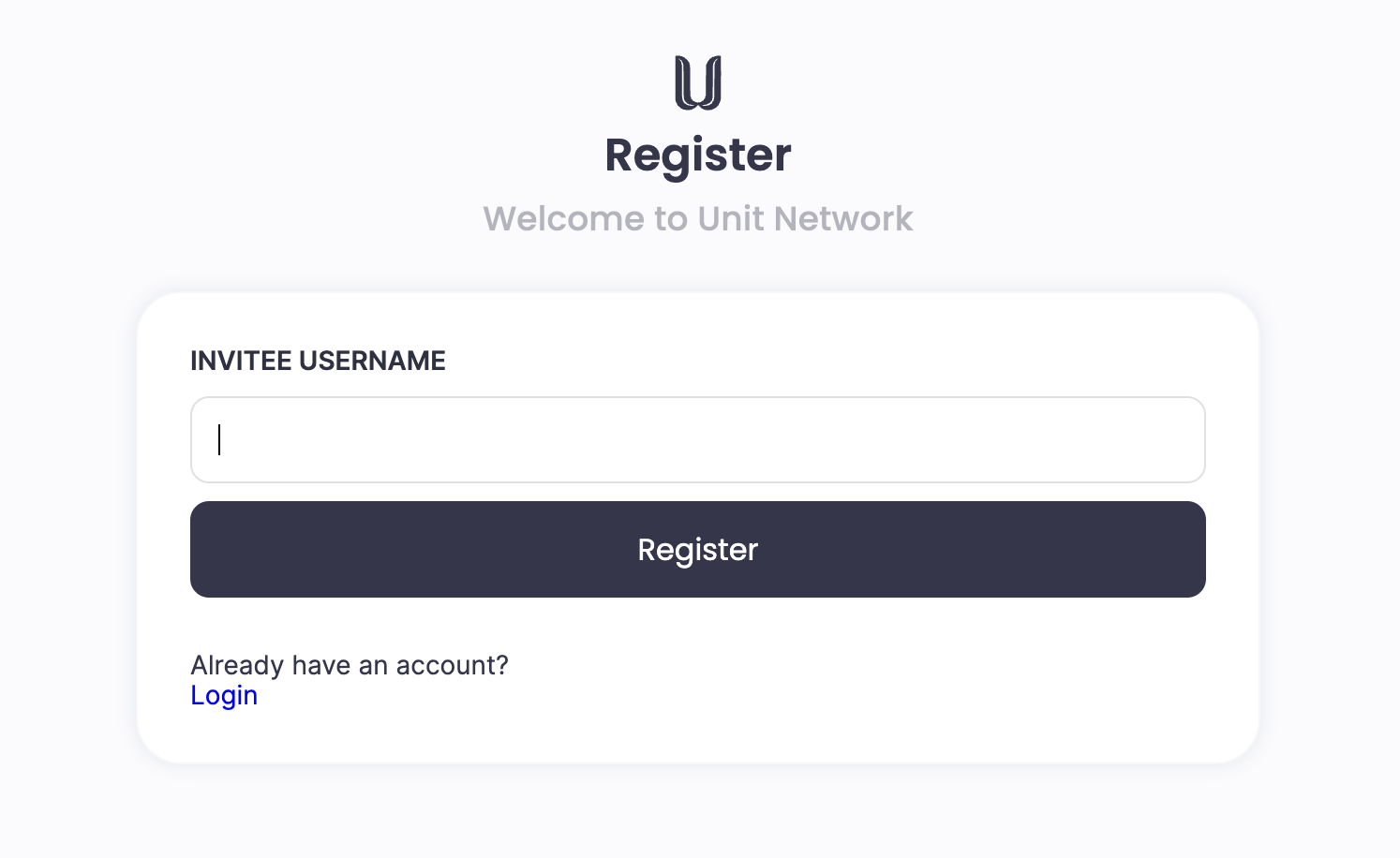
To set up a Unit Network account, you can choose from the following methods:
Email and Password:
Link to Polkadot Wallet
Link to MetaMask Wallet
Choose the method that best suits your preferences and existing tools, ensuring a seamless experience in setting up your Unit Network account.
Set Up Your Profile
Once your account is set up, you can proceed to set up your profile by adding additional information such as your bio, and other optional details.
Explore the Platform
After setting up your account, you'll have access to the Unit Network platform. Take some time to explore the features, join communities, and connect with other users.
By following these steps, you can successfully set up an account on Unit Network and start engaging with the platform.