Wallet
The wallet dashboard provides a comprehensive overview of their cryptocurrency holdings, staking activities, news updates, portfolio performance, and social interactions within the Unit application.
You can access the deposit/withdraw, send/receive features from the wallet dashboard.
To have a detailed view of the individual asset, click on the token to navigate to the detailed asset page.
Wallet Dashboard
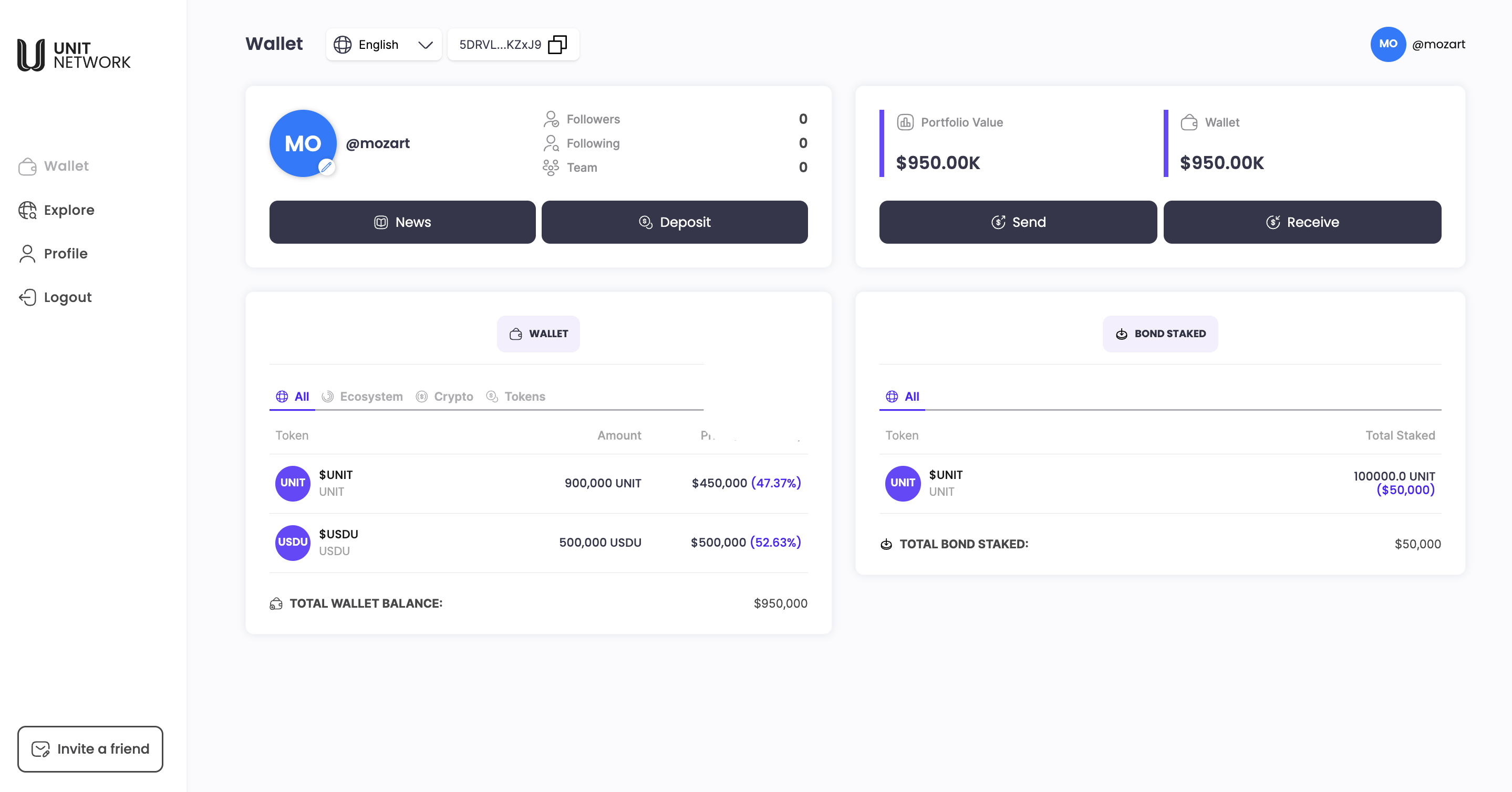
Wallet Portfolio Display Option
To display your portfolio by ecosystem, crypto, tokens, click on the button

Total Wallet Balance:
This section display the aggregate value of all cryptocurrencies in the User Account.
Total Bond Staked:
This section display the total amount of cryptocurrency tokens that the user has staked in the bond staking reward program.
News:
Provides updates, announcements, or relevant news related to the Unit network or the cryptocurrency market in general.
Portfolio Value:
Shows the combined value of all assets held in the user's wallet, including cryptocurrencies and any other digital assets.
Wallet Value:
Similar to total wallet balance, this may display the current overall value of the user's wallet, including any staked tokens or assets.
Number of Followers:
Indicates the count of other users who are following the user's activities or updates within the Unit application.
Following:
Shows the number of other users whom the current user is following within the Unit network.
Team:
Provides information about the development team, founders, or key individuals behind the Unit application or the Unit network.
Deposit:
Facilitates the process of adding funds to the user's wallet from external sources, such as exchanges or other wallets.
Send:
Allows the user to send cryptocurrencies to other users or external wallet addresses.
Receive:
Enables the user to generate receiving addresses and receive cryptocurrencies from other users or external sources.